In this tutorial I will show you how to create cool looking fireworks effects using Adobe After Effects and the Trapcode Particular particle system plugin! Here are some celebratory fireworks I created and composited into a city scene:

Trapcode Particular
Trapcode Particular is a particle system plugin for Adobe After Effects. I actually prefer it over the inbuilt CC Particle World effect. You can get Trapcode Particular from the Red Giant website. The reason I prefer Particular over CC Particle World is that it simply has more functionality like air resistance physics and an auxiliary system that allows you to spawn secondary particles from the primary ones.
And of course you can use it to create a myriad of cool looking fireworks effects. Here are a few examples of different fireworks created with Trapcode Particular:

Getting Started
Go into After Effects and create a new composition for your fireworks. Then add a new solid into your composition. Call it ‘Particle Explosion’ and make sure it matches the dimensions of your comp. The colour is irrelevant as we will apply the Particular effect to the layer anyways.
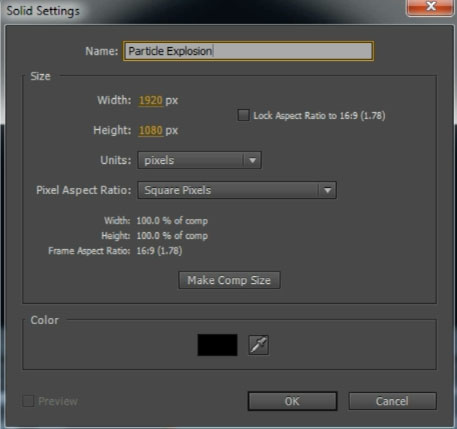
Now search for and apply the Trapcode Particular effect to this solid. Particular has a large number of settings to control the behaviour and the appearance of your particles.
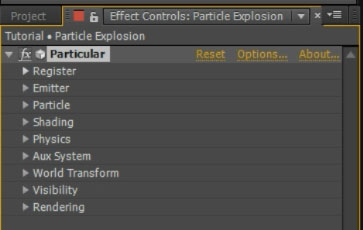
If you scrub through your composition without making any changes you will see plain white particles being spawned continuously from the centre of your Particle Explosion layer. This is the default behaviour for the Particular effect.
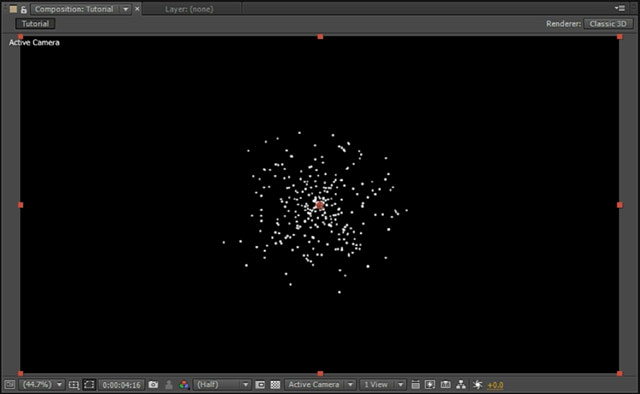
Let’s get started shaping this particle effect to look like a realistic fireworks explosion!




4 Responses
FANTASTIC TUTORIAL
Going to be using this and your 3D camera tracking tutorial for a senior-themed school video! Going to make it look spectacular!
Thank you, Tobias.
No worries, glad to hear you enjoyed it!
This isn’t working for me. The particles aren’t fading out or scaling down, they’re just disappearing. I’m using Trapcode Particular 2.2.3 and AE CC 2015. Assuming I’m doing everything right, is there some sort of version conflict?
Not that I know of. Start out with the most basic particles and see if you can get them to fade out
many thanks Tobias. With my first use of Trapcode & my first attempt at doing fireworks – your tut nails down those key particular parameters.
:) That’s great to hear, thank you for the awesome feedback! I gotta make more Particular tutorials…