Ever since I first saw Indiana Jones – Raiders of the Lost Ark, I thought the face melting scene at the end of the movie was one of the coolest special effects I had ever seen. The effect was achieved by filming melting wax figures and speeding up the footage for the final shot. Many decades later I got to re-create the face melt effect myself using Houdini and Adobe After Effects.
Intel Sponsorship
The video is sponsored by Intel as part of their VFX Creator campaign. The campaign introduces the latest Intel i7 Extreme Edition CPUs and the 750 Series SSDs to film makers and VFX artists and showcases how they can help media creators throughout their workflow. Intel offered to sponsor me with a fully built PC to try out, keep and to talk a bit little about my experience with the machine as part of the tutorial.
Following are the specifications of the computer they sent me:
- Intel® Core™ i7-6950X Processor Extreme Edition CPU
- 2 x 400GB Intel® SSD 750 Series
- 2 x GTX 1080 Graphics Cards
- 64GB DDR 4 RAM
- 6GB Backup Drive
With so much power at my disposal I really wanted to push the limits of what the computer (and myself) were capable of. Therefore I decided it was finally time to learn Houdini and create the iconic Face Melt VFX from Indiana Jones.
Houdini

Houdini, created by Side FX, is a procedural 3D package that has gained a lot of traction in the VFX industry recently. It can be used for the entire pipeline, but especially excels at creating realistic large scale simulations for physical phenomena like fire, smoke, explosions, fluids, clouds and more.
You can download a free Apprentice version of Houdini from the SideFX website.
Houdini uses a node based, procedural approach which is very different from your traditional 3D packages such as 3D Studio Max, Maya or Cinema 4D. It is very complex, but also very powerful and is increasingly utilised throughout the VFX industry. There are a ton of great Houdini tutorials available on the Side FX website and I plan to create some of my own once I skilled up enough.
Melting a Face
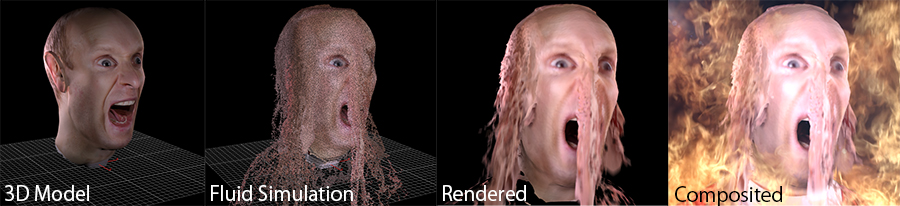
I won’t lie to you. Learning how to melt an object, let alone a textured face, in Houdini wasn’t easy. There are a lot of steps involved and, most importantly, fundamentals to understand. Therefore I decided to split the video up into multiple parts. In the first part of the tutorial we will cover the following steps:
- How to import geometry into Houdini
- How to convert your geometry to fluid particles
- How to simulate your fluid simulation
- How to use viscocity to make your fluid thick
- How to use objects to apply heat to your object to melt it
Essentially, you will learn how to bring a model of my ugly face into Houdini and apply a texture to it. We will then convert the head into particles and perform a fluid simulation on the particles to have my head ‘melt’. Finally, we will use viscocity in Houdini to make the fluid very stiff and then apply heat to it to control where and how it melts.
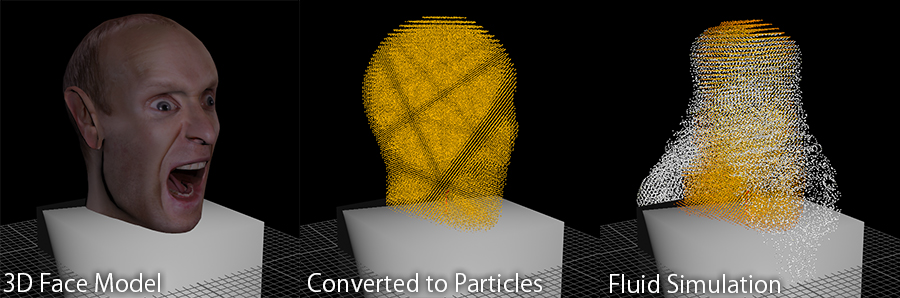
At the end of the first part of the tutorial we will have a melting head. However, if you render the final image within Houdini, you will only see an undefined grey blob melting and not a highly detailed model of my face.
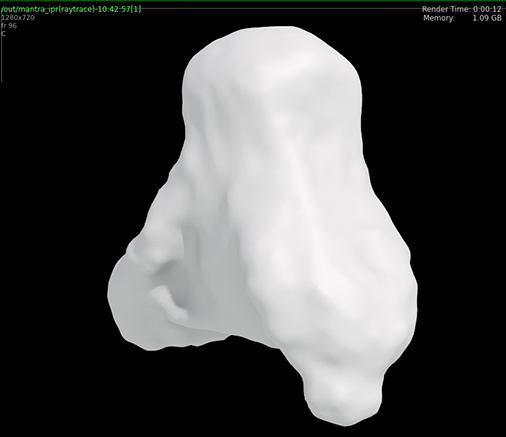
While this looks pretty cool already, we still have a little further to go to achieve the final face melting VFX. In the next parts of this tutorial series I will cover how to improve the shape of the melting geometry, how to texture the face, how to render it out using the Mantra renderer and how to composite it all together using Adobe After Effects.
The Intel Computer
A few words on the Intel hardware I got to try out.
Overall, I was pretty impressed with the Intel i7-6950X Extreme Edition CPU. Even though I felt I was really pushing the limits, it held up surprisingly well. While it still took a good 10 hours to simulate a melting head with 20 million particles and around 12 hours for rendering, when it comes to multi-tasking, the CPU (with 10 cores!) really shines. I was able to do a render from Houdini while working (faily smoothly) within After Effects and Premiere Pro and still watching some Netflix on the side.
The Intel 750 Series SSD drives were snappy fast when working with large cache files in Houdini and they managed to pull in lots of huge action stock footage elements from the Action VFX collections. At times I didn’t even notice I was working with full 4K files in ProRes, the workflow within Adobe After Effects just remained smooth and seamless. I still want to do some more testing with the drives and compare them to my ‘standard’ SSD drives, but from what I’ve seen so far, I was pretty impressed. Seems like NVMe is the way of the future with SSD drives!
Bring it on!




5 Responses
thank you for all houdini tut + after course glad you :) .
You’re welcome!
<3
tHanks a lot sir for houdini tutorials .
So what about the second part ? 😅
Texture bake and export