I love using my green screen for visual effects. If used properly, it allows for a vast number of cool effects to be created with relative ease :) However, if you are not careful during filming you could end up with a number of problems in post production that will hinder if not completely block the visual effect you had in mind.
To not let all my failed attempts go to waste, I decided to create a video tutorial on the most common green mistakes and how you can avoid them!
Here is a quick summary of the 5 most common green screen mistakes and some tips on how to avoid or fix them :)
1. Shadows on the Green Screen
The Problem
If your subject is too close to the green screen or the light from the front is too strong, a dark shadow might be cast onto your green screen.
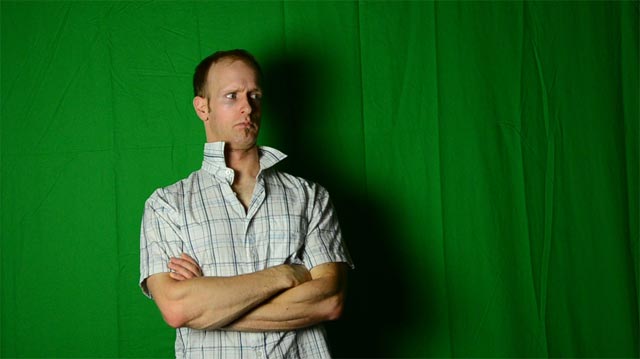
This can cause unpleasant artefacts when you finally try to apply the chroma key. Because the dark areas on the green screen are too close in colour to the dark areas of your subject it may be hard to key them out cleanly.
On the right side it’s hard to tell where the arm ends and the shadow on the green scren begins.

The Solution
Position your subject a little bit at a distance to the green screen to reduce the shadows.
Try to avoid a single hard light on your subject which will cause strong shadows.
Add lights behind your subject that are aimed at the green screen to brighten up the dark areas.
2. Unevenly lit Green Screen
The Problem
This problem is very similar to the previous one. While the green screen is now better lit, the lighting is very uneven, creating dark and bright areas in the background.

Again, this can make the application of the chroma key difficult without clipping away parts of your subject. Here is an image of what the unmodified screen matte looks like.
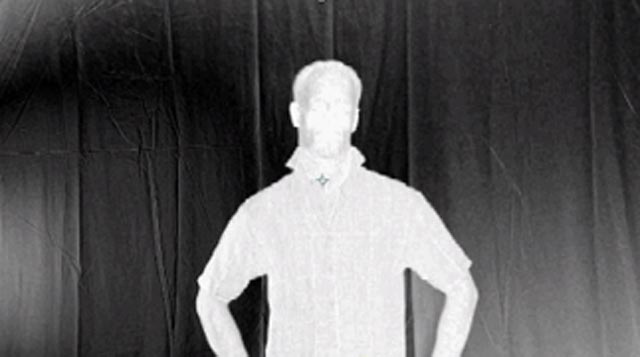
The Solution
Sometimes you can rectify the solution in post by carefully controlling the ‘deposit black’ and ‘deposit white’ parameters in your Keylight Effect (if in After Effects). Other compositing software chroma key effects will have similar options, so try this first :)
To prevent getting into this situation to begin wtih, try to add lights aimed at your green screen to even out the lighting before you shoot.
Keep reading to discover how to avoid other common green screen mistakes!
3. Motion blur in front of Green Screen
The Problem
If you shoot at a slow shutter angle, you may end up with motion blur in front of the green screen.

This is something that is really hard to fix in post production since the areas where the motion blur occurred will be blended together with the green screen. It can be hard or even impossible to set up a clean chroma key without losing parts of your subject.

The Solution
Try to have your subject move slowly to avoid motion blur to begin with.
If you need fast movement, use a higher shutter speed (a smaller shutter angle) to avoid motion blur. Because this will impose a certain hypersensitive onto your footage, you can add the motion blur back in post production – AFTER you applied the green screen :)
4. Clipping out of the Green Screen
The Problem
You shot in front of your green screen and the subject was out of the screen for just a short moment. Not a problem, right? Fix it in post?

This can be very annoying to fix as you will have to manually rotoscope out all the elements that left the green screen.
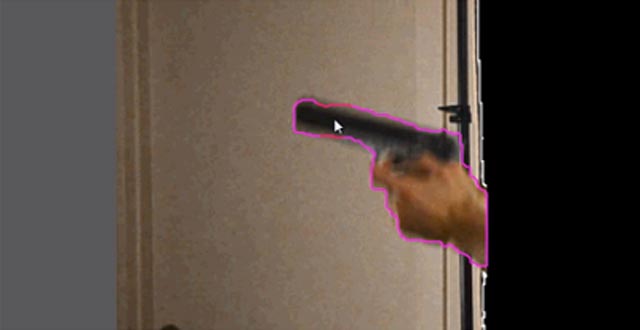
The Solution
While the rotobrush tool in After Effects may help make the job easier, I strongly recommend reshooting the footage if you can :)
5. No backlight
The Problem
This is not really a problem, more a tip on how to make your subject stand out a little cleaner against the green screen. This will make application of the chroma key a lot easier and it will help give the actor or object a bit more shape by lighting them smartly :)
If you just shoot your subject against a green screen with light from the front, the outline of the subject is not very well defined.

The Solution
Add a light between the green screen and your subject but aim it towards the camera at the back of your subject. This will create a nice highlight outline around your subject and give it shape and make it stand out nicely against the background :)

I hope these tips will be helpful when you’re doing your next green screen shoot! I certainly learnt them the hard way hehe :D




15 Responses
its very helfull to make me skill in the field of green sceen makin. thanks a lot
I really loved this information, it was clever, funny, and very helpful. You def helped me on my first attempt when I was pulling my hair out trying to figure out what was wrong. Thanks for helping me to make a video cooler than it was. I am indebted to you. Have a great day sir.
No need to thank me Chris :) I’ve done so many stupid things with green screens that I figured others should not have make the same stupid mistakes to learn how ‘not’ to do it – that’s why I ended up doing the video. I’m always glad to hear that it’s helpful to other people out there, it’s one of the things that keeps me motivated to make newer (and hopefully better) videos! Hope you have an awesome day!
can u make 1 tutorial for green screen u make for this tutorial …i love your tutorials thanx
and how to set light for green screen tutorial
Sorry, what do you want me to make a tutorial for? Also, lighting for green screening is very easy – just make sure your green screen is evenly lit and there’s no shadows on it :) If you have a person in front of the green screen, you usually have: 1 light on the person from the front (key light), 1 light on the person from the back (rim light) and 1 light on the green screen to make sure there’s no shadows on it
dear tobias,
is this possible to make 3 point light at home ? if yes which watt bulb i can use or buy please inform me :D this ll be very helpfull….
and please make one tutorial how to setup light for green screen if possible thanx….
Sure you can make it at home. The main thing you want to make sure of is that all the lights you use use the exact SAME TYPE of lightbulb or you will have problems with the white balance of the video. How strong you want them is really up to you, though you’d probably want something that has 500W+ so you can properly light your scene. It depends on the size of your space though and the setup you are going for.
As for the lighting, the main thing you want to make sure is that your green screen is EVENLY lit otherwise you will have issues keying it out afterwards. Other than that of course you want to illuminate your subject as best as you can and you might also find a rim light (behind subject, aimed at subject) useful.
sry for my bad english i hope you understand
Help please. Whenever I apply the chroma I end up with a slight green tinge around the person’s face or hairline or body. Barely noticeable but still there. What am I doing wrong? Or rather, what can I do to keep this from happening?
Sounds like you have some green spill from the green screen. You could try moving the person a bit more forward to avoid reflections from spilling green light onto them. Alternatively, if you’re using the Keylight effect there are options to remove spill from your shot, though it doesn’t always work perfectly.
Tobias, is there any alternative to the proper green screen lighting? a DIY, maybe?
I’m not sure what you mean with ‘proper green screen lighting’. As long as you have enough lights and avoid the issues I’ve pointed out in my ‘Common Green Screen Problems’ video, you can use any lights you want
AWEsome website guys!
Thanks so much for sharing this informative post with nice explanation. I will certainly dig it and personally suggest to my friends. I’m sure they’ll be benefited from this website.
Awesome to hear, thank you :)