Creating a Fireworks Launch Trail
Creating a fireworks launch trail in Trapcode Particular is actually very easy. Simply create a new solid layer and apply the Particular effect to the layer. Then keyframe the Position XY property of the Emitter and animate it to move upwards to meet the fireworks effect at the right time of the explosion. Just imagine a rocket being launched into the air and exploding once it reaches the centre of the screen.
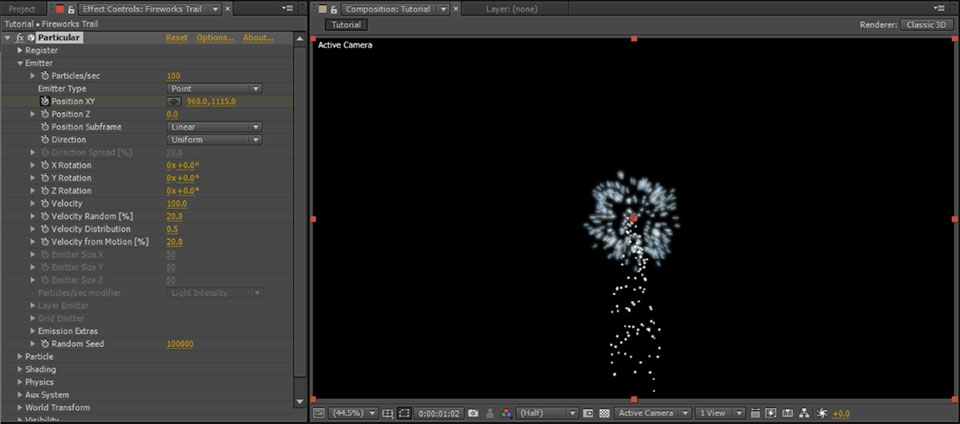
In order to avoid the particles being ‘pushed’ in the direction the particle emitter is moving, ensure you set the Velocity from Motion [%] property to 0.
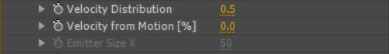
Now animate the Particles/sec property to immediately drop down to 0 once your main fireworks explode. To style your particles, set the Particle Type to ‘Glow Sphere’ and decrease the size to around 1. Of course this will depend on what you are going for so feel free to change these properties to your liking.
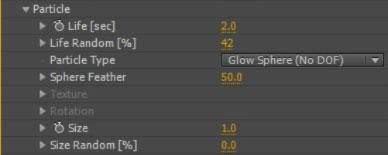
Finally, set the Size over Life and Opacity over Life properties to decrease gradually so the sparks slowly fade away as they are being emitted from the launch trail.
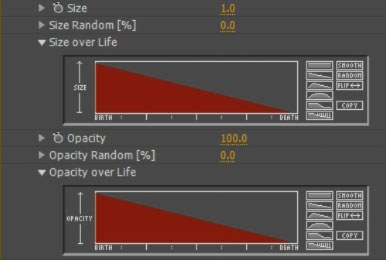
You should now have a simple white trail shooting up your composition to meet the big fireworks explosion.

Finally, set the Set Color property to ‘Over Life’ and then set the Color over Life property to go from yellow to a dark red. We want to make these particles look as much like sparks as possible.
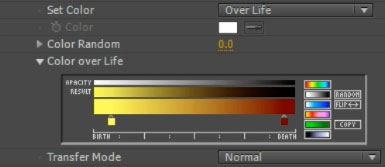
And that’s it! Play back your effect and you should have a completed fireworks effect!
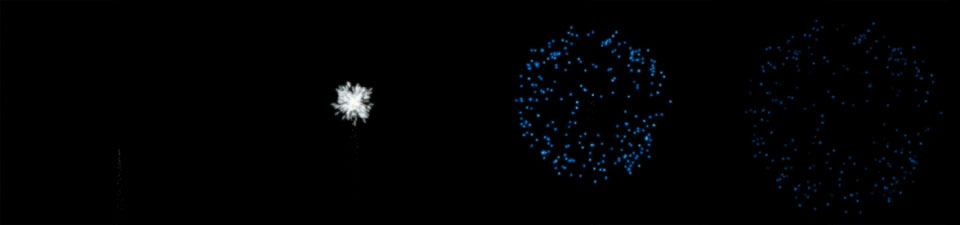
I hope you enjoyed this After Effects tutorial and having a look at the awesome Trapcode Particular plugin. Feel free to leave any comments, questions or suggestions in the section below!




4 Responses
FANTASTIC TUTORIAL
Going to be using this and your 3D camera tracking tutorial for a senior-themed school video! Going to make it look spectacular!
Thank you, Tobias.
No worries, glad to hear you enjoyed it!
This isn’t working for me. The particles aren’t fading out or scaling down, they’re just disappearing. I’m using Trapcode Particular 2.2.3 and AE CC 2015. Assuming I’m doing everything right, is there some sort of version conflict?
Not that I know of. Start out with the most basic particles and see if you can get them to fade out
many thanks Tobias. With my first use of Trapcode & my first attempt at doing fireworks – your tut nails down those key particular parameters.
:) That’s great to hear, thank you for the awesome feedback! I gotta make more Particular tutorials…