3dsMax: vRay vs Scanline Renderer
Personally I am a big fan of the vRay renderer in 3dsMax and that’s usually the way I like to set up my own project. However, things can get rather complicated when working with vRay and if you are working with the default Scanline renderer, some things might look slightly different when you follow this tutorial.
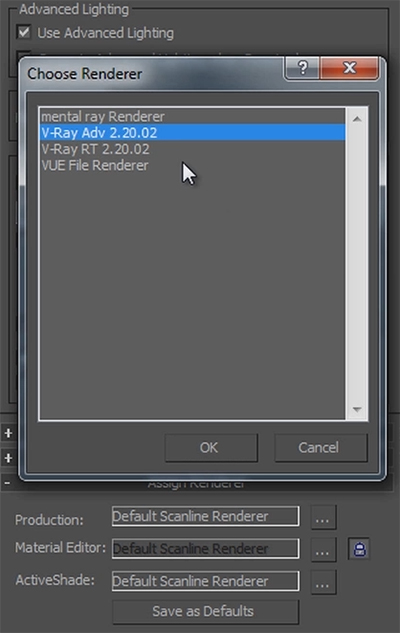
But don’t worry! All the techniques described here apply just the same and I will highlight any potential differences. vRay can be very complex to manage, but if you are using vRay I will assume that you know how to deal with those things already.
Setting Up the Geometry and the Camera
I have created an empty project and have set the image sequence for my base footage as the background of my viewport. If you do not know how to do that, check out my 3D Integration VFX Part 4 tutorial where I show you what you need to do.
We want the crows to animate quite a bit past the point where your actor disappears. In my setup, I have made the animation in 3dsMax longer than the image sequence I exported from After Effects. This won’t cause any issues, it just means that the background animation in the viewport will stop once you scrub past the length of the image sequence.

The first thing you have to do in 3dsMax is to re-create the geometry of your scene. For me, that meant modelling out the pier that Celina is standing on. Since this geometry will be used to obscure any 3d objects behind it as well as receive shadows from any 3d objects in your scene, it is important that you do this as accurately as you can.
Since my shot contained only the pier, I modelled my pier from simple shapes in 3dsMax.

Time to set up our virtual camera so we can see the virtual geometry from the same angle as the real footage we shot!




3 Responses
Compelling tutorial. I have attempted to emulate the animated mask; however the silhouette remains solid white in the parent composition. There appears to be a key step that eludes the completion of the true render for the pFlow. Any postulation… best, Campbell
I’m not sure what you mean. Are you having troubles animating the mask for the birth texture in After Effects?
hi, i like you tutorials very much :)
i don’t know how to work with 3dsmax
can u please tell me how to Do 3D integrations using C4D :)
I am doing this tutorial and it’s amazing…however, my crows are not spreading outward from the birth texture….they all are remaining within the plane….Can you help me figure out what I’m doing wrong? Thanks so much!