A short time ago, Imagineer Systems released Mocha Pro 5. In addition to new features and enhancements, it introduced the Mocha Pro 5 plugin. The plugin brings all of the power of the Mocha planar tracker directly into your host software – be that Premiere Pro, After Effects, Avid Media Composer, Nuke or Fusion. I got a chance to work with the Mocha Pro 5 plugin for Adobe and take it for a thorough test drive.
All of the power of Mocha in the form of a plug-in
If you are used to using mocha AE or the standalone version of the planar tracking tool, the workflow with the new plugin will be quite different. You can simply apply the new Mocha Pro plugin to your layer as an effect. You can then launch the tool directly from within the effects and you will be taken to the familiar Mocha interface.
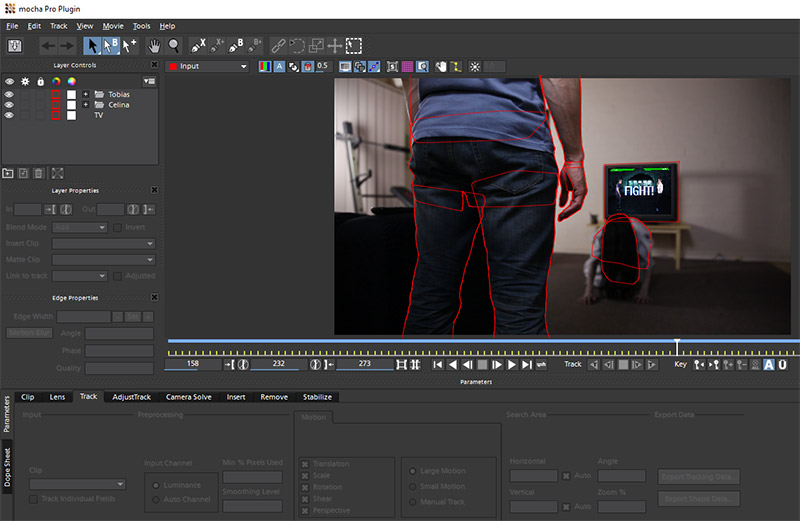
First off, you will notice that you do not need to configure your project. The Mocha Pro 5 Plugin will read the video stream directly from your host software. There is no need to set up your frame rate, pixel aspect ratio or your frame ranges. One click and you’re in Mocha, ready to track! Additionally, the plugin can also render a lot of the modules directly back to your host software so there is no need to export your data or rendered frames either. This does not work with all modules (e.g. the Camera Solve), but it supports a lot of the common functions for screen inserts, rotoscoping, removes, stabilisation and lens correction.
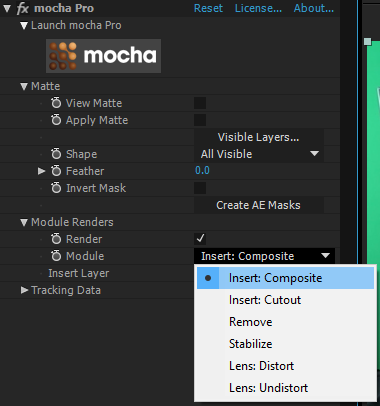
To insert a screen into a shot, you can simply apply the Mocha Pro 5 plugin to your layer, perform your tracking and then render a tracked screen straight back into After Effects.

Mocha 5 GPU Acceleration
Mocha 5 supports GPU acceleration via OpenCL. OpenCL is similar to CUDA in that it offloads calculations onto a supported graphics card to reduce processing time. I noticed that tracking with GPU acceleration enabled did on average make Mocha 5 track approximately 30-50% faster than Mocha 4.
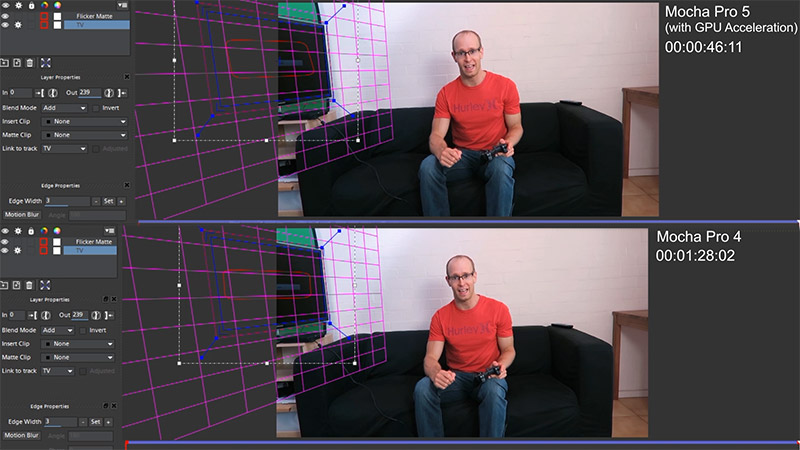
However, even though I was using a graphics card that is listed as ‘supported’ on the Imagineer website on GPU Acceleration, I did run into a fair amount of technical issues. I frequently saw strange ‘GPU Tracking error’ messages and did have to disable GPU acceleration to finish off my track.
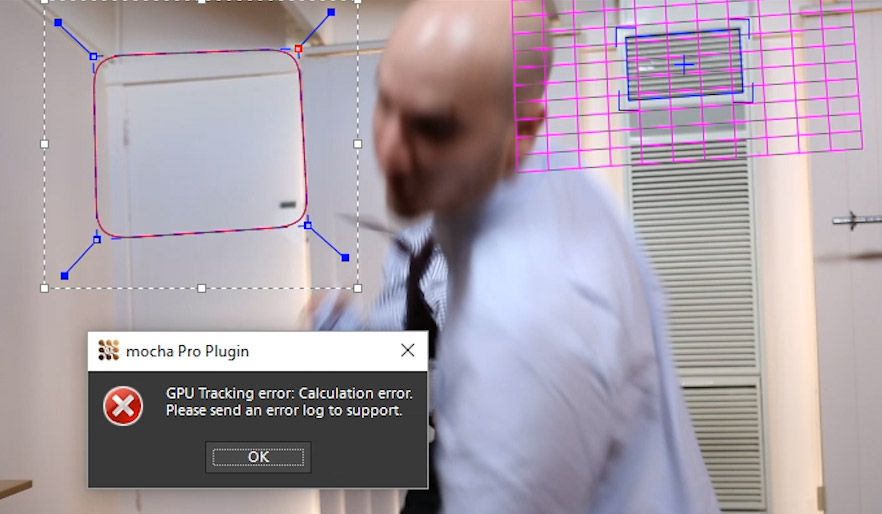
I really enjoyed the performance I got with the acceleration enabled, but there are still a few technical issues that need to be sorted out.
Rotoscoping
Mocha allows you to render out any shapes you tracked in the tool directly into your host software. This makes it super easy to perform rotoscoping work in Mocha and then apply those shapes as a track matte in your composition without having to export and import shape data back into After Efffects.

I did notice though that, once you have a large amount of shapes, rendering with the Mocha Pro 5 plugin can slow down a fair bit. However, you can convert all your tracked shapes into After Effects masks at the click of a button within the Mocha plugin itself.
3D Camera Solver
While the Mocha Pro 5 plugin can render a lot of modules directly back into your host software, some modules still require you to export the data the traditional way and import it back into your compositing tool. One of those modules is the ‘Camera Solve’ module. The Mocha camera tracker allows you to derive a virtual camera from a real life shot. Since the module needs to create a virtual camera (and potentially some Null objects), you need to export this complex data and then bring it back into After Effects.
The plugin provides you with the same Export capabilities as the standalone version and so it is no problem to export the tracking data and import it into Adobe After Effects to integrate 3D elements realistically into your shot.

Tracking Data Misalignment
The Mocha Pro 5 Plugin allows you to convert tracked shapes into Null objects so you can attach other visual elements to them within your compositing software. However, I believe there is currently a technical issue with this feature as I never managed to get my exported data to align with my tracked shapes. It always seemed to drift just a little bit and I could just not get it to work.

I also noticed that, even though I was at the start of my composition, the generated keyframes for my tracking data started a few frames late. Pulling these keyframes to start at the first frame did not solve the issue either. It felt like there was some sort of time stretch misalignment going on and I do hope it does get resolved with the next release.
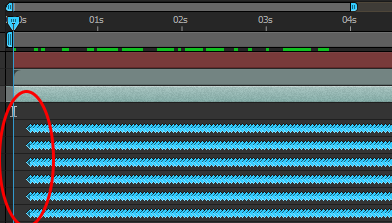
Integration with Boris Continuum Complete 10 (BCC)
If you are the proud owner of the Boris Continuum Complete 10 collection, you will be happy to know that Mocha is now integrated directly with the Pixel Chooser. You can simply launch Mocha from the BCC effect, perform any tracking and rotoscoping you need and then apply the created matte to restrict the effect only to specific areas of your footage.
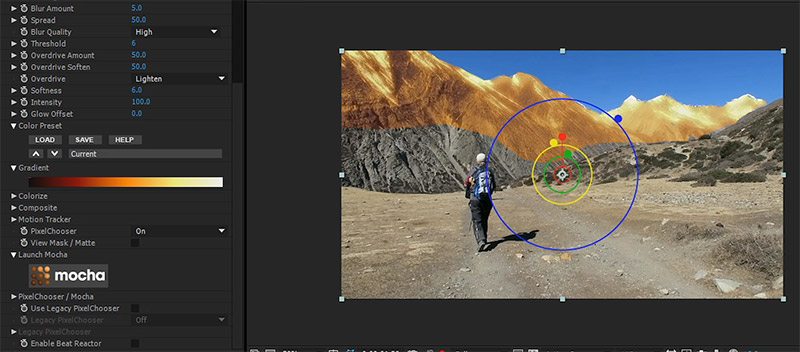
This is especially useful in Premiere Pro where I cannot easily create track mattes to selectively apply effects to my layers.
Online Licensing System
Mocha Pro 5 uses a new online licensing system, similar to the Adobe Creative Cloud. The idea is that you can move the license to any other computer you may be using. Simply deactivate the license on the old computer and re-activate it on the computer you want to use Mocha on.
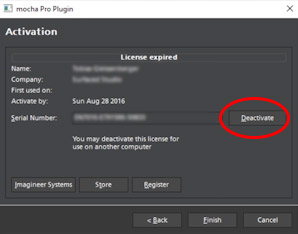
In theory that is a fantastic change and I am a big fan of the online licensing system as I use multiple computers to do my work. However, there are still 2 issues with the current implementation that I would like to see addressed.
First off, sometimes the license does not activate and there is no information for the end user as to why it fails to activate. Is my internet not working, are Imagineer System’s servers down, have I reached my licensing maximum? A bit more information to assist me in resolving the problem myself before having to reach out to support would be great.
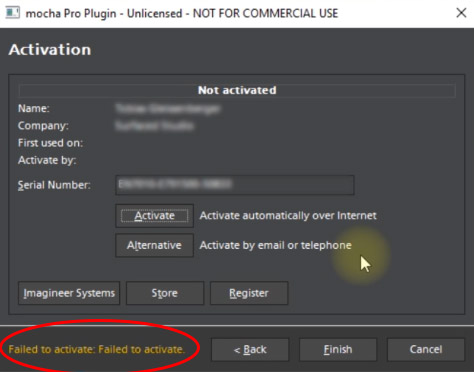
Secondly, there is currently no way to deactivate the license remotely like I can for the Adobe Creative Cloud. I have to be physically at the machine that has the active license to deactivate it. Unfortunately, it has happened fairly often that I found myself away from home, wanting to use Mocha on my laptop only to find that I forgot to deactiavte it on my home computer. Hopefully the functionality to remotely deactivate the license will be added in a future release.
Conclusion
I really enjoy using Mocha and I enjoy it even more as a plugin for Adobe After Effects and Premiere Pro. There is a lot less hassle with importing / exporting data and the whole workflow just feels a lot more seamless.
Mocha 5’s GPU acceleration is amazing and makes a noticeable difference when tracking your shot. I do hope though that Imagineer will resolve the technical issues with the supported graphics cards and add a few more recent cards to that list in the future.
The integration with the BCC Pixel Chooser is a very welcome addition to the toolset, especially in Premiere Pro where I don’t have track mattes it does make selectively applying effects a whole lot easier.
I appreciate having an online licensing system that allows me to take my license with me, but would love to see remote-deactivation being added and a bit more descriptive error messages when things don’t go as smoothly as expected.
I can highly recommend checking out the trial version of the Mocha Pro 5 Plugin to see if you like this tool. Once the last technical issues are ironed out, I know that this is a tool I will be reaching for a lot!



