Earlier this year we finally received the DJI Mavic Pro drone. I have been flying the drone extensively for the last few months and I’m loving it more and more with each flight. Therefore I decided to create this comprehensive in-depth review.
Neither the video nor this blog post are sponsored. We purchased the drone with our own money from the DJI online store. It just so happens that it’s an awesome piece of technology!
Overview
We have actually been waiting for quite a while for a high quality drone to take with us on our travels. However, until the Mavic Pro was released, we were reluctant to pull the trigger. For one, the best drones at the time like the DJI Phantom and the DJI Inspire were simply too big for us to take on international trips, especially with their cases, and smaller drones just didn’t provide the video quality we were after. Then along came the DJI Mavic Pro.
The DJI Mavic Pro is a super lightweight, intelligent drone capable of shooting stunning 4K aerial footage no matter where you go.

Dimensions and Weight
One of the things I love about the DJI Mavic Pro is that it can be folded down to a compact size of 83mm x 83mm x 198mm. Here it is, folded up into a compact package:

The drone weighs in at 734g (1.62 lbs) including the battery and propellers. Even with a carry bag, some spare batteries, extra propellers, chargers and the remote controller you are looking at less than 1.5kg of weight. The entire package easily fits into my carry-on luggage when we go on international trips and this is one of the many reason I love the Mavic Pro: it is absolutely a travel sized drone!
Camera Lens & Gymbal

The DJI Mavic Pro features a 12.71 megapixel camera with a fixed focal length of 28mm (35mm format equivalent) which gives you a nice wide view of your world without the unpleasant distortion you see from a lot of action cameras.

The aperture on the lens is f/2.2 which allows for a lot of light even when flying during sunrise or sunset (absolute must) and gives you that nice shallow depth-of-field when taking some more closeup shots.
The camera captures super high quality C4K footage at a resolution of 4096 x 2160 at 24 frames per second and supports a large variety of other formats going down to slow motion shots at 1280 x 720 with a frame rate of 120.
You can also shoot still images with the DJI Mavic Pro at a resolution of 4000 x 3000, both in JPEG and RAW (DNG) formats.
The lens is attached to a flexible 3-axis gymbal that keeps your footage well stabilised, even on fairly windy days.

The Mavic Pro itself already manages to keep itself very steady during hovering or flight and with the additional gymbal stabilisation, footage from this drone comes out beautifully smooth.
You can remotely control the gymbal and adjust both pitch (-90° to +30°) to look down or forward and roll (0° or 90°) to rotate your image to get that horizon perfectly aligned.
Speed & Reach
The DJI Mavic Pro can reach a top speed of up to 65 km/h (40 mph) when flying in Sports Mode. However, since the obstacle avoidance features are disabled in this mode, I usually use Position Mode which limits the drone to a top speed of 36 km/h (22 mph) which, quite honestly, is fast enough for anything but a car chase.

You can remotely control the DJI Mavic Pro, either using the included remote controller or via Wi-Fi. You can connect your phone into the remote controller and connect to the drone via the DJI Go app for full control as well as live view while flying.

In an environment free of interference, the remote controller is rated to keep the drone connected for a massive distance of up to 7km (4.3 miles). However, flying primarily in and around Melbourne I usually got to just under 1km before the signal become fickle. I guess it was due to a lot of interference in such an urban environment.
On Wi-Fi alone, you won’t be able to go much further than 80m with the Mavic Pro. However that might be enough for some cool flyover or follow shots and you won’t have to carry around the remote controller.
The DJI Mavic Pro can fly up to a maximum altitude of 5000m (16404 feet). However you will find that the laws in most countries will cap you much quicker. Down here in Melbourne, Australia, the maximum legal altitude in urban environments is 120m and the drone will automatically stop once it reaches the limit configured in the DJI Go App.

Battery Life
The battery for the DJI Mavic Pro weights 240g (approx 0.5lbs). It sits snug in the back of the drone and can easily be unclipped and replaced if you have some spares on hand.

Flight time on a single battery is between 24 – 27 minutes depending on weather conditions and I would highly recommend that you get yourself the Fly More Combo from DJI if you intend to fly the Mavic Pro extensively.
The Fly More Combo includes 2 spare batteries, a charger hub to charge multiple batteries at once, a car charger, some spare propellers as well as a nifty carrying bag that can fit everything you need into a tiny package to take along with you.
This is even more important as the Mavic will automatically return home once the battery drops to around 20% to ensure it does not get stranded away from where you are. Even after a short flight your battery might be down to 40% and you may not want to use it for another flight given you have fairly little buffer left before you hit the return-to-home limit.
I would definitely recommend getting some spare batteries for the Mavic Pro!
Connectivity
On one side of the DJI Mavic Pro you will find a Micro SD card slot supporting cards of up to 64GB capacity.

In order to record at full C4K however, you will need to get a Micro SD card with a rating of Class 10 or UHS-1. Personally I am not a big fan of Micro SD as I find the cards a bit too fiddly and once I did get the card stuck in the slot and had to pull it out with a pair of tweezers (gently). Since then I haven’t had any issues.
On the other side of the Mavic Pro you will find a Micro USB connector. You can connect the drone directly to your computer to access the data on the Micro SD card. Personally however I always prefer just to pop out the card and use a card reader instead. But it’s nice to know that you have the option.

Vision System & Obstacle Avoidance
The DJI Mavic Pro is equipped with a forward and a downward vision system. The vision system is only active when flying the drone in Position Mode and will not work when you fly the drone at night. Incidentally, at least in Australia, flying a drone at night is illegal to begin with.
The Mavic will automatically avoid obstacles when flying forward. I even tried to ram myself a couple of times and the drone stopped about a metre before collision and refused to move further forward.
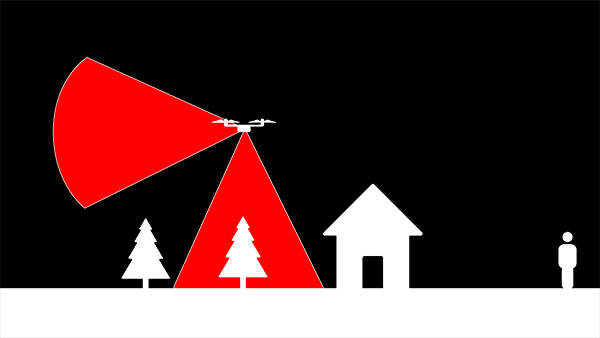
However, when you switch the DJI Mavic Pro into Sport Mode, which will unlock faster speed and increase the max distance and altitude, obstacle avoidance will be disabled. Personally, even in Position Mode I find the Mavic plenty fast and I can get all the shots I want without worrying that I will crash it into a house.
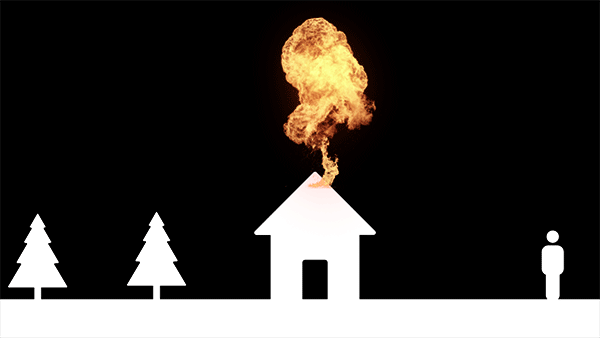
Just be aware that obstacle avoidance will not save your drone if you are flying upward, back or sideways so you should still be alert and careful when flying the Mavic.
Tracking Modes
The DJI Mavic Pro supports a number of intelligent flight modes called Active Track. The drone can be set to automatically follow a moving target and either pivot around it, follow it side-on or simply chase it wherever it goes. I had fun using this mode to have the Mavic follow me as I was cruising along St Kilda beach on my longboard.

There are also additional modes like Tap-To-Fly and Tripod mode that will give you additional controls to get some of those really iconic drone shots without having to manually control every aspect of your flight.
Again, note that some of these modes do disable obstacle avoidance so make sure you read up on how to use them properly!
DJI Go App
The DJI Mavic Pro can be controlled directly from your phone (whether connected to the physical Remote Controller or not) via the DJI Go App. This app is surprisingly easy to use, took very little to connect to the Mavic and gives you full control over every setting of the drone as well as live preview while flying.

It is available both for iOS 9.0 or later or Android 4.1.2 and up. Note that the latest version of the DJI Go App is version 4 and you won’t be able to use version 3 with the Mavic any more.
Final Thoughts
The DJI Mavic Pro is (almost) everything I want in a drone. It is extremely compact, lightweight and I can easily take it on any local or international trip. Everything fits nicely into my backpack including the carry bag, remote controller, additional batteries, propellers and chargers.
It takes me less than 2 minutes to unpack, unfold, connect, configure and get the Mavic into the air and take some awesome 4K aerial footage.
The footage itself is very well stabilised and gives me plenty of room to colour correct and colour grade in post production. I recommend you do this either way to avoid your video looking flat.
The Active Track modes are great for more automated shots and I don’t have to worry about the drone getting lost as it will automatically return back to me if anything goes wrong. I do have to admit I had a minor heart attack the first time my remote controller lost connection though. After a few seconds however, the Mavic reconnected automatically as it was already on its way back to me.
There are only a few minor complaints I have for the DJI Mavic Pro.
For one, it can sometimes be difficult to see the screen on your phone while flying, even on overcast days, and sometimes I didn’t notice that I hadn’t started recording some of the shots I really wanted until we got home.

When flying full speed in sports mode and looking straight ahead, you can sometimes see the propellers come into the shot at the top because the drone leans forward to maintain speed. I also ended up with flickering video a couple of times because the sun cast the shadow of the propellers across the lens.
Also, be aware that the DJI Mavic Pro is not waterproof. I would probably think twice about flying it in very misty conditions. The drone contains water indicators in the body that, if tripped, will void your warranty should anything go wrong.
Personally, I think you really do need to get some additional batteries if you want to get the most out of the Mavic.

Finally, the DJI Mavic Pro is not cheap. It cost us almost $2000 AUD for the drone as well as the Fly More Combo and you may want to consider cheaper options if you don’t necessarily need the compact form factor of the Mavic. The new DJI Spark might be a good alternative and I am hoping to get my hands on one of them soon to compare.
I really love the Mavic, it is the perfect drone for our travel filled lives and if you can afford the money, I can guarantee you will not be disappointed.





2 Responses
Battery is spelled wrong in the batter life section.
Thanks, fixed!