I get this question a lot: “What computer should I get for Adobe After Effects?”
I recently got a new computer and, as a heavy After Effects and Premiere Pro user, I took special consideration to pick components that are geared towards video editing and visual effects.
Before I get into too much detail, here is a quick VLOG I did on my new computer and why I chose the parts that I did.
While I answer a number of questions in the video above, let’s break it down! What exactly is the best computer for After Effects?
Budget vs Power
One of the main problems with ‘the best’ is that it is also (usually) ‘the most expensive’.
Sure, 128GB of RAM is better than 16, an SSD will read/write faster than an HDD and yes, that Geforce GTX 980 would indeed leave a GTX 240 in the dust.
But with improved performance comes increased cost and you have to ask yourself 2 fundamental questions whenever you look at buying a new computer or upgrading your existing machine:
- Do I really need it?
- Is it within my budget?
If either of those questions is ‘no’, maybe you should look at pulling back your specs a few notches to stay within your needs and your budget. There are thousands of options and variations for the same components and as long as you keep some of the important aspects from this article in mind, you should be able to figure out what ‘the best’ computer for visual effects and film making is that suits your budget.
Let’s take a look at the most important components of a computer that is geared towards film making and visual effects with tools such as After Effects, Premiere Pro and similar.
CPU
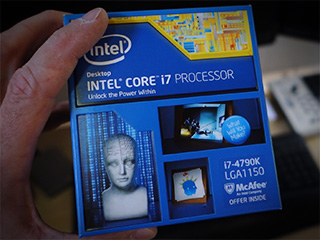
If you are mainly looking at working in After Effects, a strong CPU is the most important component you can get. While After Effects does support CUDA technology and utilises your GPU’s processing power to help out with rendering, the majority of the work still resides with your CPU.
A strong, multi-core processor should be the first item on your list. I used to use an Intel i7-2700K running at 3.5Ghz and have now upgraded to an Intel i7-4790K running at 4Ghz. There are other great quad-core CPUs available both from Intel and from AMD and you should be able to find something that suits your budget.
Remember that most of the work in After Effects is previewing and rendering effects and most of that work will be performed by your CPU. It pays not to be stingy when you are looking for a processor.
RAM

Let’s be honest: After Effects and Premiere Pro are RAM eating monsters!
You might get away with 4GB of RAM, but once you start to create more complex visual effects with a myriad of different layers your computer will likely start to struggle.
I recommend going with at least 8GB of RAM if you are planning on using After Effects for anything other than animating text. Personally, I currently use 16GB of Ripjaws DDR3 1600 RAM. Higher frequency is better, but remember that the max supported frequency is also bound by your CPU and your FSB (front side bus) on the motherboard.
While most motherboards now have it, make sure it has a ‘multi-channel’ architecture. This sounds really fancy but all it means is that there are multiple connections between your RAM and the rest of your system, allowing more data to flow to/from your RAM modules.
RAM is very important when dealing with memory hungry beasts like After Effects or Premiere Pro, but make sure the rest of your system can support whatever you decide on sticking int it.
Hard Drives

The next most important part of a computer for After Effects, in my opinion, are your hard drives. If you can afford it I would recommend going with SSDs instead of your standard HDDs. If you haven’t heard of SSDs yet, they are called solid state drives and they do not contain any spinning disks that magnetic read/write head needs to navigate. They work more like (long term) RAM and they are significantly faster than your standard hard disk drives.
Why does this matter for After Effects or Premiere Pro?
Both After Effects and Premiere Pro both need to stream all media from your drive for previewing and rendering. They also generate a large number of cache files (for previews and partial renders) that they deposit on your disk to speed up playback. The faster your hard drives are, the faster After Effects and Premiere Pro can read and write this large amount of data and you will notice a definite performance increase if you are upgrading to SSDs.
I have two SSD drives in my computer: one SanDisk Extreme 256GB for my OS and one SanDisk Extreme III 480GB for all my media and working files. I have opted to split my OS and my working files so that my computer can stream the data used for program processing and media operations in parallel.
Now that might seem excessive, but if you are strapped for cash I would recommend at least getting one SSD to place your media and cache files on if you are working with After Effects and Premiere Pro.
Graphics Card

While a strong graphics card is advisable for running After Effects, I believe that it is – in comparison – of lesser importance. Most of the hard work is performing calculating and rendering and that is primarily the domain of the CPU.
However, NVIDIA has introduced a number of technologies over the years that programs like After Effects and Premiere Pro leverage to deliver faster performance.
One of these technologies is CUDA. CUDA enables the GPU to perform general purpose operations and allows programs to offload some processing from the CPU onto the GPU. Most modern NVIDIA cards are CUDA enabled, including the new card that I decided to go with, an NVIDIA Geforce 760OC with 2GB of memory.
If you have some spare cash you might want to consider getting an NVIDIA Quadro card instead of a Geforce. The Quadro graphics card are built for CAD and DCC operations rather than raw framerate throughput predominantly required for gaming. In short, Geforce is better for gaming, Quadro is better for 3D programs or video processing. Good Quadro cards however are a little bit pricier than their Geforce equivalent and as an avid gamer I decided to stick with the Geforce moniker.
After Effects plug-ins such as Element 3D and tools such as Cinema 4D and 3D Studio Max use OpenGL for rendering real-time previews and they will benefit from a powerful graphics card whether it’s a Geforce, a Quadro or a Radeon model.
Motherboard & SATA III

I like purchasing gaming motherboards for my builds simply because they tend to be capable of managing a fairly heavy workload with a lot of media being pushed around and have a strong focus on raw computational power. My previous motherboard was a Gigabyte Z68P-UD3R and I have upgraded to an Asus Z97 Mark 2. Both are fantastic motherboards that I can recommend.
Besides the CPU socket support – which is crucial if you want to be able to plug your CPU in – and the right DIMM slots for your RAM, I always look at the SATA connectors available when choosing a motherboard. SATA II transfer rates maxes out at 3Gb/s and SATA III doubles that with a maximum of 6GB/s. If you are using standard HDD drives, then 3GB/s will be more than sufficient, but because I have two high speed SSDs I always pick motherboards that offers at least two SATA III 6Gb/s connectors. I want to avoid potentially creating a bottle neck on my SSDs due to a slow SATA connection.
Note that even with a fast SSD it is fairly unlikely that you will ever fully saturate a 6Gb/s SATA III connection.
Final Thoughts
The core components of a computer for Adobe After Effects are the CPU, memory, hard disk drives and the graphics card. It is always a balance between what you actually need and what fits within your budget. With the myriad of manufacturers, versions and variants it might take a little bit of time and research effort, but you certainly can find out what ‘the best’ computer for After Effects is for you.
Good luck!




30 Responses
great
how much does it cost…?
There is actually no criteria that can be used to be of particular use when you are are just trying to msearch for and find after effects template. As what have been said, allyou need is a working sturdy computer with a multiocore processor
Great article!!! That helped me a lot, thank you very much for this useful information!
Great Info:- I have been trying to decide how much benefit I would get from upgrading my HP Z400 workstation. Intel(R) Xeon(R) quad core,16GB DDR3 ram (motherboard max), 6x3Gb/s SATA II NVIDIA GeForce 9600 GT, system drive 500GB SSD, Adobe work drive 250GB SSD all works fine, but I am now doing more with After Effects, Premiere Pro, Media Encoder etc. I was looking at the HP Z640 (£2200) & Z840 (£2800) pricey I know but excellent machines.
After reading this article the HP Z440 should be more than adequate Xeon six cores, 6x6Gb/s SATA III Ports, Max 128GB DDR4 at about £1400 I think will be adequate for my time lapse movies is the way I will go.
Both After Effects and Premiere Pro on the Z400 both work fine. but it is the time for previewing / rendering is my issue
This time I’m unable to change my PC Dual core to Core i7, An my Motherboard is GA H61M S2PV. Could you explain something which graphics card is better for it?
I am currently using Core i5 3330 3.0 (1155) and wanted to replace it with Core i7 4790K 4.0 (1150)
I want to ask How influence i7-2700K vs i7-4790K in operation adobe after efefct.
Do you also have a comparison Core i7 3770 vs. i7 4790 3.4 in operation adobe after-effect.
How many watts PSU you use
Very useful video! It was extremely helpful, for my new PC shopping List. Can you tell me, what monitors do you use for work with Ae?
Thank you. I’m actually using really cheap Benq 24” 1080p monitors. I do have to be careful with colour correction as the monitors aren’t great at representing colour truthfully, but I didn’t want to spend large amounts of money on high end monitors – the main work I do is just silly stuff for YouTube anyways :)
Hey,Can i ask a Question?
I have a Bnew Laptop it’s the Acer Aspire E5,the Basic Specs are:
4gb of ram,Intel core i3 processor (2.0ghz) 3mb L3 Cache
1000gb of HDD
Intel Hd Graphics 5500 up to 2133 mb Dynamic Video Memory
i just want to know if what kind of after effects i can use to edit my videos??,,,….Thanks in ADVANCE!!!!
Sure. It will depend a bit on how hard you want to go, it’s not the most powerful computer, but for some simpler VFX it might be sufficient. Check out the official requirements on the Adobe page: https://helpx.adobe.com/after-effects/system-requirements.html
Tobias, many thanks for the video & info. It was very helpful. Im currently trying to build a system, but im having a hard time finding a Motherboard. Id like to have one Xeon 18 core processor, 256 GB of RAM, and two Nvidia Geforce 1080 graphic cards., 3 or 4 1TB SSDs and 6 HDD on RAID 5. Which MOBO would you recommend for this? Many thanks!
Hi Alex, holy cow, that sounds like it’d be a killer computer. Unfortunately I haven’t build a computer in quite a while and so I can’t claim I’m terribly knowledgeable at the latest and greatest top-of-the-line motherboards. Might be worth checking out what you can find in some of the top end systems sold by Alienware, Dell, Intel or Razer – just to get a feeling for what they use :)
Start of a new year. Any thoughts or updates on the article above. I’ve been a Mac user since 1988 but really need to up my game with regards to rendering in AE both special effects and root scoping. Any additional advice would be greatly appreciated.
Thanks
Start of a new year instead. I reckon for AE your main focus should be CPU first, then RAM second – it doesn’t make much use of GPU and once things are cached into memory, the speed of your HDD aren’t that important. Though SSDs will help caching things out in the first place :)
Thank you for video and arrival it helped be lot
That’s great to hear, thank you for the comment!
What would me best for AE CS6:
1. Mac pro 5.1 with dual X5690 (3.46 GHz) 12 core Ram 64GB
2. Mac Pro E5 1650V2 (3.5 GHz) 6 core Ram 64GB
3. I Mac i7 (4.0 GHz) 4 cores Ram 32GB
Thanks
I have not used either of those computers so I can’t really say, I can only guess. My guess would be option 3. 32GB of RAM should be plenty for AE and you’ll benefit from the higher CPU since AE is primarily using your CPU
Great video Mr tobias!!!
It was extremely helpful, for my new PC shopping List.
Thank you…..
Great to hear you found the information helpful. It’s a pretty old post, but I do hope to make an updated version for this soon :)
Hi Tobias,
Have a question for you. I found a copy of AE 7 (yup oooold) and I decided to install it on a windows 10, i7 processor, 32gb of ram machine. I understand AE7 can only use 4gb of ram and I read there is a way to make It use more ram but I cant even find documentation because it’s so old. Do you have any ideas? Thanks for everything!
Hi Rob, I think very 7 is from somewhere around 2006? The limitation with accessing 4GB RAM max has to do with the internal architecture of the software (and your OS). If it’s written with a limited addressing space you won’t be able to access more than 4GB of RAM and there is no way to change it – other than to upgrade to a later version. Cheers :)
Hi Tobias,
I have core i7 4790 4.0ghz,16gb ram,two 256gb ssd for OS and Media cache.geforce gtx 745 graphics card. I still discovered that element 3D and Rendering in After effects is still slow.what should I do to increase the render speed.
Hi, it all depends on how complicated the scene/elements are that you are rendering in After Effects. The best you can do is make sure that all your drivers are up to date and that you allocate sufficient memory in your preferences. It is unlikely that it will run ‘real time’ though once you leave the Element 3D interface which is fully OpenGL accelerated.
128GB of RAM is better than 16 !! You are really correct. Now I have got the information which I will apply to buy a computer . Thanks for your informative post.
Well, more is always better – assuming you can afford it :)
I Never leave Comments while I read any articles…
This is my first time because I feel this Externally helpful he is not doing or any referral money…
Well Explained systematically…
Thanks for sharing.This article helps us to choose the recommended hardware for Adobe After Effects.
That’s great to hear :)