In the last part of my After Effects building destruction tutorial I showed you how to track your footage, create a fake building and add some explosions into your scene to blow it up. In the second part I will show you how to add more destruction effects like debris, smoke and lighting to finish off this cool visual effect!
Adding Debris to the Building Explosions
To add falling debris to our building destruction, we will be using the CC Particle World effect available in Adobe After effects. However, before we can add this effect, we need to prepare a texture that we want to use for our particles. You want to get an image of a material that matches the building you added into the scene in the first part of this tutorial. Since my building is fairly grey and seems to be made out of concrete I am using a simple concrete texture.
Add this texture into a new composition in After Effects and mask out a rough shape of a fragment that might break off the building. I called this composition ‘Concrete Particle Comp’.
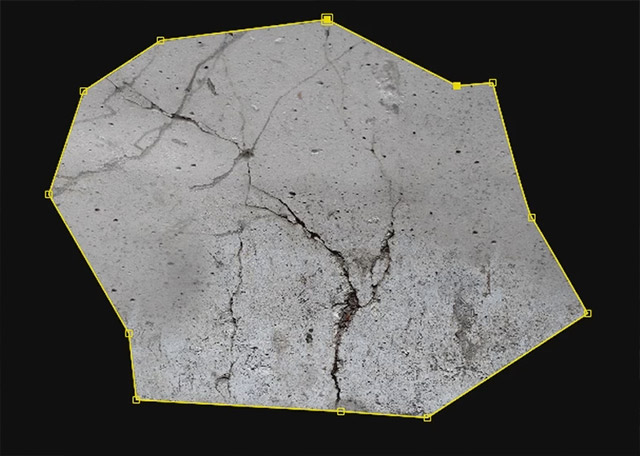
Next, go back into the Building Comp we set up in the first part of this tutorial. We want to add any new destruction elements into this composition rather than into the parent Building Destruction comp. This way the Skyline Matte layer we set up in the first part is applied to all destruction elements to ensure that these elements sit behind the buildings in the foreground.
In the Building Comp create a new solid and call it ‘Debris Particles’.
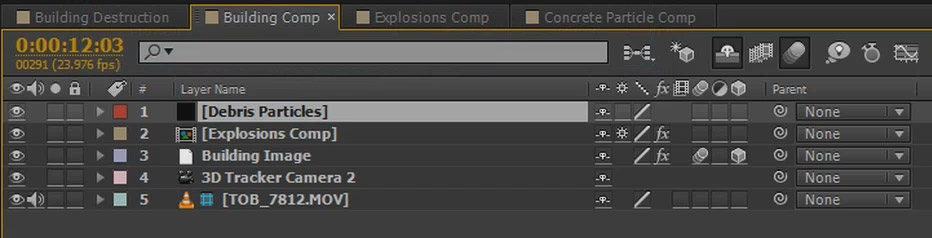
Then apply the CC Particle World effect to the solid. Expand the Producer settings and position it in 3D space directly at the position where the first explosion strikes the building. Scrub through your footage a few times to ensure the particle generator is correctly placed in the 3D scene. I had to push mine quite far into the scene (Position Z) to place it properly.
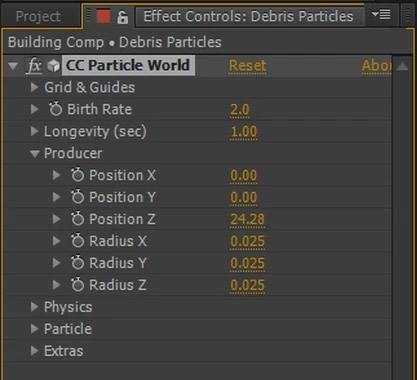
Increase the Radius X property as needed to have the producer cover the area where you want the debris particles to be spawned. For me, that is along the entire length of the building as that is the area where my explosions strike.
If you scrub through your composition you should see simple particles being continuously spawned at the correct position on your fake building.

Let’s change the particles to use our concrete texture we set up. Drag the composition that contains your particle texture – for me that is my Concrete Particle Comp – into the Building Comp. Place it at the bottom of the layers and disable its visibility.
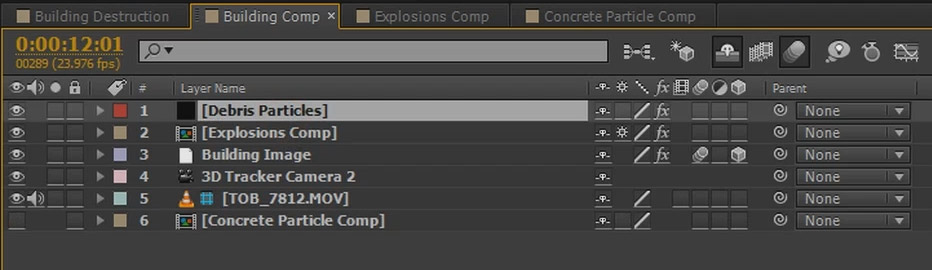
To set the particles in the CC Particle World effect to use our concrete texture, open up the Particle settings tab. Change the Particle type to ‘Textured QuadPolygon’. This will enable the Texture tab right below this property. Expand the Texture tab and you should see a ‘Texture’ option. From the dropdown menu select your Concrete Particle Comp to assign it as the texture to the particles.
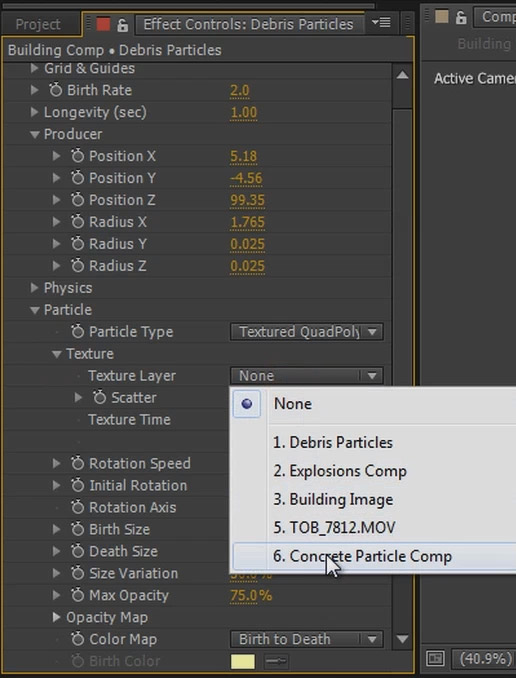
If it appears as if your particles have just vanished it might be simply that your particles are now too small. You can fix this by increasing the Birth Size and the Death Size of the particle. This will depend on your scene and the particle texture you used, but for me, a size of around 10 was enough to reveal them.
Playing back the effect you should now see random debris particles being spawned on the building throughout the entire scene. Adjust the speed and the gravity of the particles so they look like heavy chunks of debris falling.

Two things I ended up tweaking on the particles were the size and the opacity. I reduced the size a little bit since the building fragments are very far away and shouldn’t be too big. I also increased the Max Opacity to 100% since concrete is usually not very translucent.

Now animate both the Birth Rate and the Position property of the CC Particle World effect to emit short bursts of debris particles right at the moment of the explosions. If your explosions strike the building in different locations like they did in my setup, reposition the producer correctly after each detonation.
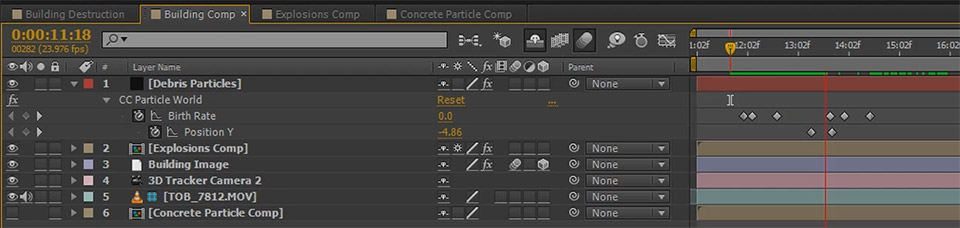
Finally, like with most visual elements that you composite into a scene, apply a Curves effect and tweak the colour if needed to make the debris particles sit a bit more naturally in the scene. I decided to push up the blue channel a little bit to match the debris up with the buildings in the distance.
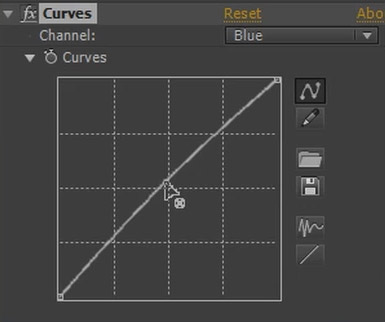
Playing back the destruction effect, the explosions should now propel pieces of debris off the building.
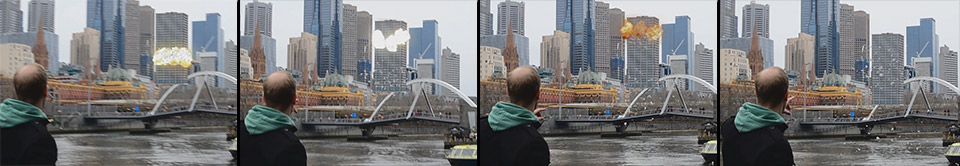
Let’s add some smoke to the collapsing building!



